If you have done a clientcopy (cust) and then try to send an email from the new client you will probably get Internal Error: SO_OBJECT_MIME_GET Exception.
This is often very easy to fix.
1. Go to transaction SCOT
2. Settings - Default Domain
3. Enter your default domain. asfff.com
Thats it;)
Thursday, October 21, 2010
Thursday, May 6, 2010
Import a Device Type
If you want to import a Device Type you have to set the target client role to "Customizing" in SCC4.
If you want some advice for this just send me an email:)
If you want some advice for this just send me an email:)
Friday, March 5, 2010
Shortdump SPOOL_INTERNAL_ERROR
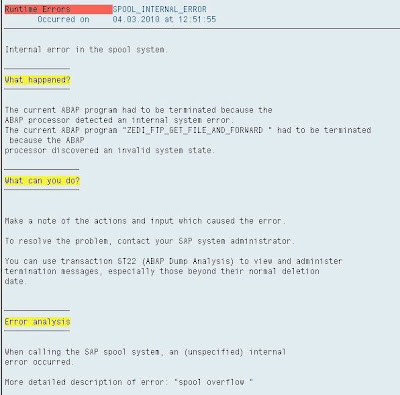 What happened?
What happened?The current ABAP program had to be terminated because the ABAP processor detected an internal system error. The current ABAP program "ZEDI_FTP_GET_FILE" had to be terminated because the ABAP processor discovered an invalid system state.
I had to delete old spool requests. Spool requests that was 1-2 years old. To do that you have to go to transaction SP01 and search the old request. Mark and delte.
Monday, February 1, 2010
Set office / business hours for Service Desk
 When you are working as a service provider (VAR) you have to configure Solution Manager Service Desk to handle Support Service Messages. You have to find a solution to handle this messages twentyfourseven. Even if you are working from 08:00 in the morning to 16:00 in the evening someone else have to take care of the Support Messages you receive in the nights and weekends.
When you are working as a service provider (VAR) you have to configure Solution Manager Service Desk to handle Support Service Messages. You have to find a solution to handle this messages twentyfourseven. Even if you are working from 08:00 in the morning to 16:00 in the evening someone else have to take care of the Support Messages you receive in the nights and weekends.The solution is to specify business hours for your organization. In the document "Configure Service Desk for VAR - SAP Solution Manager 7.0 EhP1 ST 400" you'll find out how to do this:
Friday, January 29, 2010
SAP on iPhone
 Here is a beautiful picture of SAPgui on my iPhone.
Here is a beautiful picture of SAPgui on my iPhone. But it's not SAPgui running on my iPhone. It's VPN and a free RDP.
But kinf of sweet anyway:) Thanks to my lovely friend John Bjerke aus Harestua!
If you want some help configure your iphone for this just email me.
The RDP-client is free (Mocha Remote Desktop Lite).
But all this is old news. You can run sapgui localy on your iphone. Try out SAPPLAPP. It's so smooth;)
Wednesday, January 13, 2010
Instal a new ODBC-driver
After uninstalling an ODBC-driver I guess you want to install a new and different ODBC.
This is very easy:
1. Remember to set your database to offline before uninstalling and installing a new ODBC.
2. Execute 'sdbinst.exe' (your MaxDB-installation kit)
3. Choose 'custom'
4. Choose 'ODBC'
Thats all:)
This is very easy:
1. Remember to set your database to offline before uninstalling and installing a new ODBC.
2. Execute 'sdbinst.exe' (your MaxDB-installation kit)
3. Choose 'custom'
4. Choose 'ODBC'
Thats all:)
Friday, January 8, 2010
Remove ODBC for MaxDB
Subscribe to:
Comments (Atom)




