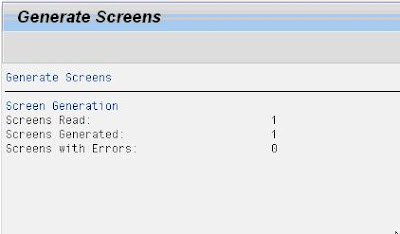This is about a popup-message in sapgui:
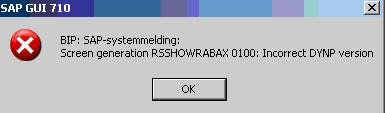
"Screen generation RSSHOWRABAX 0100: Incorrect DYNP version"
1. Go to se38 and type in programname "rsgenerate"
2. Execute
3. In field "modules" you enter the name from the popup. In my case: RSSHOWRABAX
4. Leave the field "DYNPRO" empty and execute
You will receive a message like this: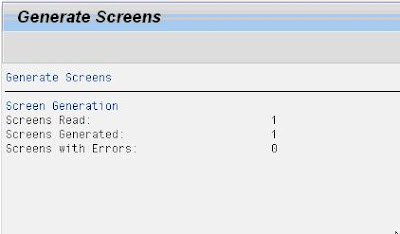
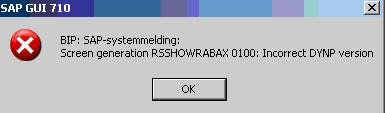
"Screen generation RSSHOWRABAX 0100: Incorrect DYNP version"
1. Go to se38 and type in programname "rsgenerate"
2. Execute
3. In field "modules" you enter the name from the popup. In my case: RSSHOWRABAX
4. Leave the field "DYNPRO" empty and execute
You will receive a message like this: